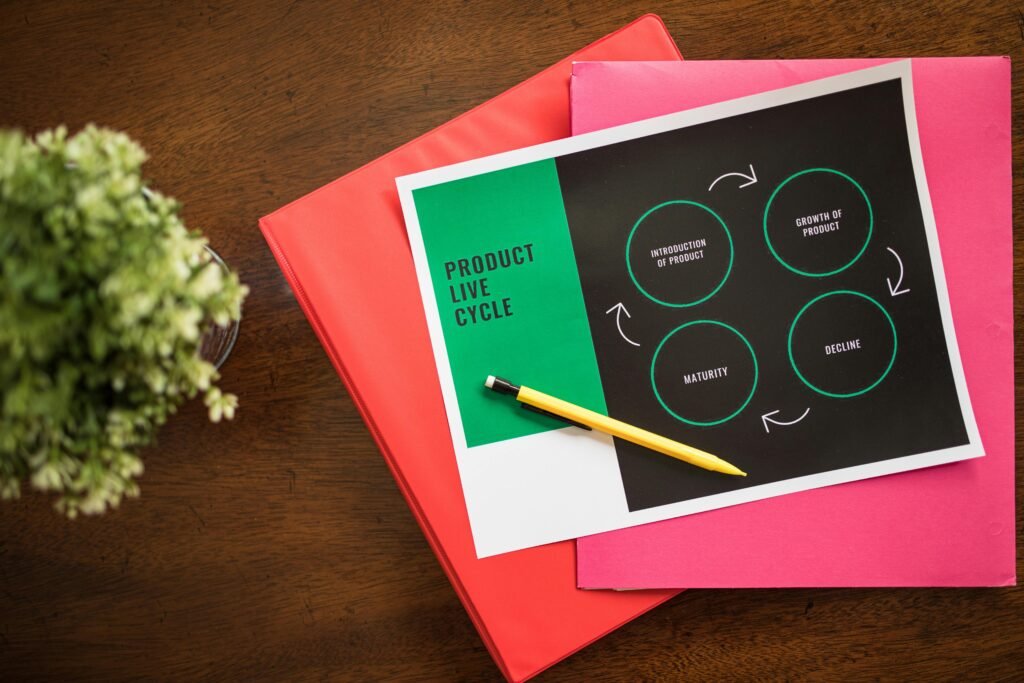Ever lost a critical document because your data archiving system forgot it existed? Yeah, us too. What if I told you that implementing audit trails for retention could’ve saved the day? Welcome to your ultimate guide to securing your archived data and ensuring compliance while keeping those cyber gremlins at bay.
In this post, we’ll dive into the importance of audit trails, steps to set them up effectively, best practices to maximize retention strategies, real-world examples, and even a few FAQs for good measure. By the end, you’ll feel like an audit trail ninja—or at least sound smarter in your next cybersecurity meeting.
Table of Contents
- Key Takeaways
- Why Audit Trails Matter in Data Archiving
- How to Build Effective Audit Trails
- Pro Tips for Managing Retention Policies
- Real-World Wins with Audit Trails
- FAQs About Audit Trails for Retention
Key Takeaways
- Audit trails ensure transparency and accountability in data archiving.
- Proper implementation helps meet regulatory compliance requirements.
- Automated tools streamline the tracking process without micromanagement.
- A clear retention policy minimizes risks of data loss or unauthorized access.
- Regular audits are crucial for identifying vulnerabilities in your system.
Why Audit Trails Matter in Data Archiving

Picture this: A disgruntled employee sneaks into your archives and deletes sensitive files—files worth millions. Without an audit trail, not only is recovery impossible, but proving any foul play becomes almost mythical.
Data archiving isn’t just about storing information; it’s about managing its lifecycle securely. And guess what? Humans are fallible. You might accidentally delete something (oops), or worse, someone else may do it intentionally. That’s where audit trails for retention come in handy. They record every action taken on your stored data, creating a digital breadcrumb trail.
“An ounce of prevention is worth a pound of cure.” – Seriously, Benjamin Franklin was onto something.
How to Build Effective Audit Trails

Optimist You: “We can totally set up audit trails!” Grumpy You: “Ugh, fine—but only if coffee’s involved.” Let’s walk through this together:
Step 1: Define Clear Objectives
Before diving headfirst, ask yourself: Why do I need these audit trails? Compliance? Security? Both? Clarify your goals because they dictate how granular your logs should be.
Step 2: Choose the Right Tools
No need to reinvent the wheel here. Use software solutions designed for auditing, like Splunk, SolarWinds, or IBM Guardium. These platforms automate much of the grunt work, letting you focus on analyzing trends rather than logging details manually.
Step 3: Set Up Logging Parameters
Specify which actions trigger log entries—deletions, modifications, access attempts, etc. Be specific but not suffocating. Logging everything would create noise, masking the signal.
Step 4: Automate Alerts
Humans aren’t great at constant vigilance. Configure alerts for suspicious activities so you’re notified before disaster strikes.
Pro Tips for Managing Retention Policies

Tip 1: Regularly Review Your Logs
Logs are useless unless reviewed. Schedule weekly check-ins to spot anomalies early.
Tip 2: Integrate Multi-Factor Authentication (MFA)
Add an extra layer of protection. MFA reduces unauthorized access chances significantly.
Tip 3: Keep It Simple
This one’s counterintuitive but vital. Overcomplicating your audit trails will make them harder to manage. Start small and scale as needed.
Don’t Do This: Store Everything Forever
Sounds noble, right? WRONG. Hoarding unnecessary data increases security risks and storage costs. Define retention periods based on legal and operational needs.
Real-World Wins with Audit Trails
Let me share a *chef’s kiss* moment: One healthcare provider implemented robust audit trails across their patient records system. When hit by a ransomware attack, they traced the breach back to a single compromised account within hours, mitigating damage drastically.
Another example: An e-commerce giant tracked improper discounts applied by rogue employees via their audit trail system. Result? Millions saved annually.
FAQs About Audit Trails for Retention
Q: Are audit trails legally required?
Absolutely! Many industries, such as finance and healthcare, mandate audit trails under regulations like HIPAA or GDPR.
Q: How long should I retain audit logs?
Typically, anywhere from six months to seven years, depending on industry standards and regional laws.
Q: Can audit trails slow down my system?
Possibly. But modern tools minimize performance hits while offering invaluable insights. Think of it as investing in peace of mind.
Conclusion
By now, you know that audit trails for retention aren’t optional—they’re essential. From safeguarding against internal threats to ensuring regulatory compliance, these digital footprints protect more than just your data. They guard your reputation, finances, and sanity.
Remember, setting up audit trails doesn’t have to be painful. Start simple, use the right tools, and keep refining over time. Like a Tamagotchi, your cybersecurity strategy thrives on consistent care.
Cheers to being unstoppable in your data archiving game. Now go forth and conquer those cyber gremlins!
Random Haiku Just Because:
Audit logs whisper, Cyber secrets safe inside, Data rests forever.