Ever waited what felt like an eternity to retrieve a file from cold storage? It’s not just you—accessing archived data can be painfully slow. And when it comes to critical information, every second counts. But here’s the kicker: optimizing cold storage access speeds isn’t just about faster retrieval—it’s about striking the perfect balance between security, cost, and performance.
In this guide, we’ll dive into why cold storage access speeds matter for your data archiving strategy, how to improve them without breaking the bank, and mistakes you absolutely need to avoid. By the end, you’ll have actionable insights to manage your archived data more effectively.
Table of Contents
- The Problem With Cold Storage Access Speeds
- How to Improve Cold Storage Access Speeds
- Best Practices for Optimizing Cold Storage Access Speeds
- Real-World Examples of Effective Cold Storage Management
- FAQs About Cold Storage Access Speeds
Key Takeaways
- Cold storage offers secure, cost-effective data archiving but often suffers from sluggish access speeds.
- Tiered storage strategies can help balance speed, cost, and security.
- Avoid overloading cold storage with frequently accessed files—this defeats its purpose.
- Automation tools and metadata tagging are game-changers for faster retrieval.
The Problem With Cold Storage Access Speeds
Here’s a confession: I once tried retrieving a 2GB backup from my company’s cold storage during a client emergency. Spoiler alert: We missed the deadline because it took over three hours to download.
Sounds familiar? The issue lies in the nature of cold storage—it prioritizes long-term durability and low costs over instant accessibility. Think of it like renting a climate-controlled warehouse for your old furniture. You won’t use these items daily, so speed isn’t a priority—until you suddenly need that one chair.
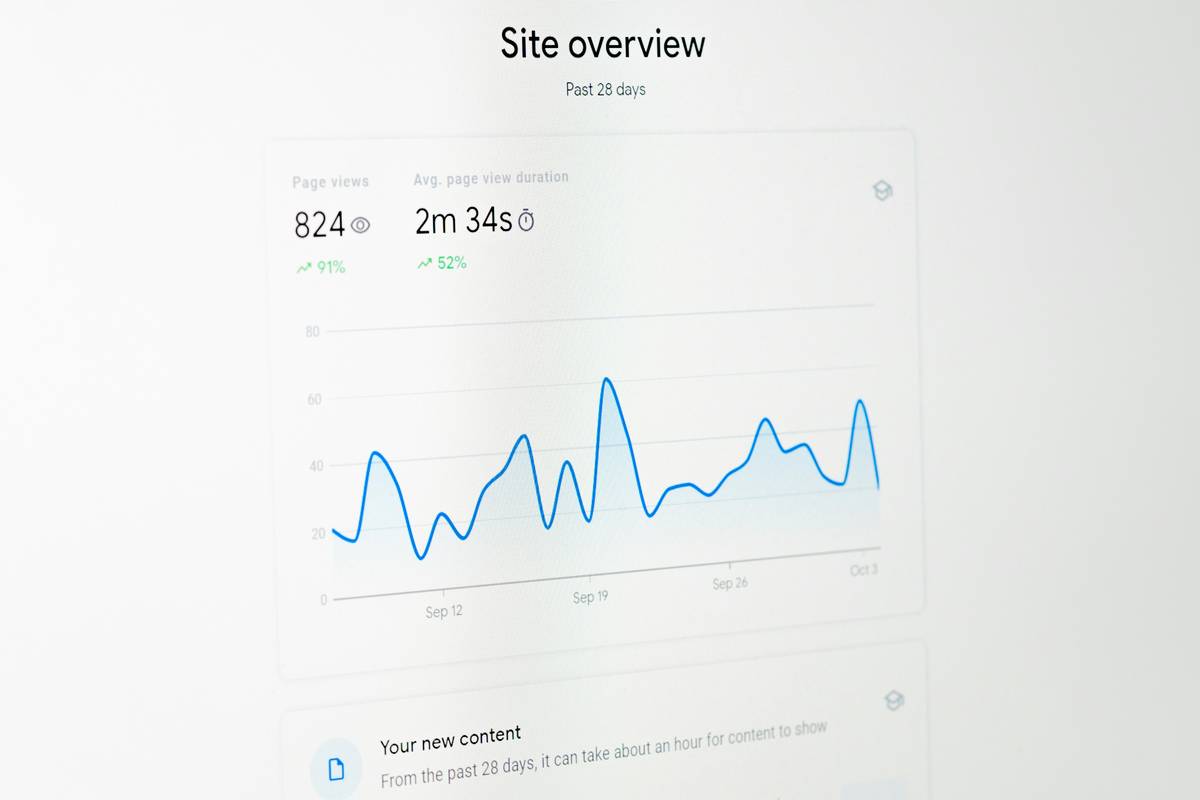
According to IBM, up to 80% of enterprise data is archival or rarely accessed. That means businesses rely heavily on cold storage systems like AWS Glacier or Google Cloud Archive—but they also struggle with painfully slow retrieval times. So how do we fix this?
How to Improve Cold Storage Access Speeds
Optimist You: “We’ll just switch everything to hot storage!”
Grumpy Me: “Sure, if you want to burn through your IT budget faster than my morning coffee disappears.”
Instead, let’s get smart about improving cold storage access speeds without sacrificing security or going broke:
Step 1: Use Tiered Storage Strategies
Not all data deserves VIP treatment. Create tiers based on usage frequency:
- Frequently Accessed Data: Keep in hot storage (e.g., SSDs).
- Occasionally Accessed Data: Move to warm storage (e.g., HDDs).
- Rarely Accessed Data: Store in cold storage (e.g., tape drives or cloud archives).
Step 2: Leverage Metadata Tags
Metadata is king when it comes to finding needles in haystacks. Tagging your data with relevant keywords ensures quicker searches later. For example, instead of naming a file “backup123,” tag it with details like “Q4 Financial Report – Archived 2022.”
Step 3: Automate Retrieval Processes
Set up automated workflows using tools like AWS Lambda or Azure Functions to prefetch data before you actually need it. This reduces wait times by initiating retrievals in advance.
Best Practices for Optimizing Cold Storage Access Speeds
Now let’s talk brass tacks. Here are some non-negotiable tips:
- **Pre-Staging Data:** Identify patterns in your retrieval requests and pre-stage frequently needed files.
- **Avoid Overloading Cold Storage:** Storing active files in cold storage slows down overall system performance—not worth it!
- **Regular Audits:** Periodically review what’s stored where. A little spring cleaning goes a long way.
Real-World Examples of Effective Cold Storage Management
Take Netflix, for instance. They store petabytes of content in cold storage while keeping popular titles in hot storage. Their secret sauce? Predictive analytics that moves content between tiers seamlessly, ensuring binge-worthy streaming speeds even for older shows.
Another success story comes from NASA. When restoring historic Apollo mission footage, their tiered storage approach shaved weeks off retrieval times. Imagine that whirrrr sound turning into sweet silence as tapes spun efficiently!
FAQs About Cold Storage Access Speeds
Q1: What Causes Slow Cold Storage Access Speeds?
Slow speeds are typically due to physical media limitations (like tape drives) or cloud provider restrictions designed to optimize costs for infrequent access.
Q2: Can I Speed Up Retrieval Without Increasing Costs?
Yes! Use metadata tags and automation to ensure faster targeting and pre-fetching of files. However, upgrading to faster tiers may still be necessary for critical data.
Q3: Is There Such Thing as Too Much Cold Storage?
Absolutely. Overloading cold storage with frequently accessed files will degrade both speed and efficiency. Stick to the 80/20 rule: Only archive data you’re certain won’t be needed often.
Conclusion
Cold storage access speeds might feel like a bottleneck now, but with tiered strategies, smart tagging, and automation, you can transform delays into efficient workflows. Remember: Cold storage isn’t evil; it’s misunderstood. Treat it right, and it’ll serve you well.
And hey, if nothing else works, channel your inner Tamagotchi enthusiast. Like those digital pets of yore, your data strategy needs consistent care and feeding—or it’ll ghost you at the worst possible moment.


