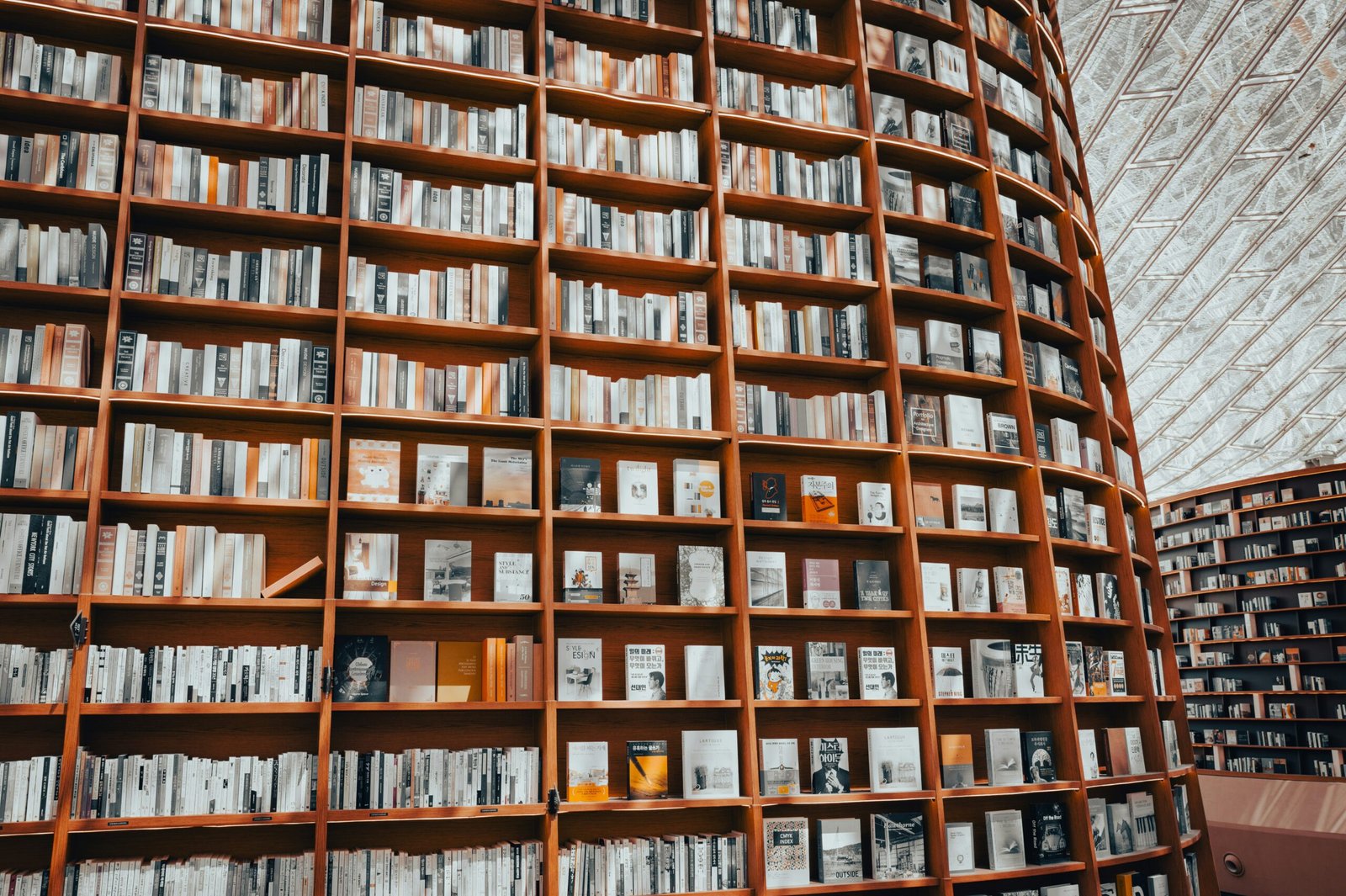Ever wondered what happens to your old data when it’s no longer actively used? Picture this: 70% of businesses experience data breaches due to poorly managed archives. Shocking, right? Many companies still treat data archiving like it’s an afterthought—a dusty attic where files go to die. But here’s the thing: cold storage data archiving could be the cybersecurity hero you’ve been ignoring.
In this post, we’ll break down what cold storage data archiving is, why it’s vital for data management, and how you can implement it effectively (without pulling your hair out). You’ll also get actionable tips, best practices, and a rant about why “set it and forget it” doesn’t cut it in this game. Let’s dive in!
Table of Contents
- What Is Cold Storage Data Archiving?
- Why It Matters for Cybersecurity & Data Management
- How to Implement Cold Storage Solutions Effectively
- Pro Tips for Success
- Real-World Examples That Worked
- Frequently Asked Questions
Key Takeaways
- Cold storage data archiving secures inactive data at a lower cost.
- It reduces cyberattack risks by isolating sensitive information from active networks.
- Effective implementation requires planning, regular audits, and scalable solutions.
What Is Cold Storage Data Archiving?
Imagine dumping all your unused files onto a giant external hard drive, locking it up, and forgetting about it forever. Sounds chaotic, doesn’t it? Now imagine doing that—but with finesse. That’s cold storage data archiving.
Definition: Cold storage refers to storing inactive data on offline or rarely accessed media like tape drives, optical discs, or cloud-based vaults. Unlike hot storage (immediately accessible), cold storage prioritizes long-term preservation over speed.

Remember my rookie mistake? I once stored backups on USB sticks left on a desk—whoops! Someone spilled coffee, frying half our archived files. Lesson learned: Cold storage isn’t just about stashing data; it’s about protecting it smartly.
Why It Matters for Cybersecurity & Data Management
Data archiving might sound boring compared to flashy zero-trust architecture, but hear me out: Without proper archiving, your shiny defenses are toast. Here’s why it matters:
- Ransomware Defense: Attackers love encrypting everything—unless they can’t touch your data. Storing critical archives offline makes them ransom-proof.
- Regulatory Compliance: Laws like GDPR demand strict retention policies. Neglecting these? Think hefty fines.
- Cost Efficiency: Hot storage costs skyrocket as data grows. Cold storage keeps those bills manageable while freeing up resources.
How to Implement Cold Storage Solutions Effectively
Alright, Optimist You: “Let’s jump into cold storage!” Hold up, Grumpy Me says: Not so fast—we need a plan. Here’s how to do it right:
Step 1: Categorize Your Data
Ask yourself, “Which data needs immediate access vs. which is just taking up space?” Sort accordingly.
Step 2: Choose the Right Medium
Options include magnetic tapes, SSDs, or even cloud services like AWS Glacier. Pro tip: Tapes may seem outdated, but their durability and low cost make them gold-standard.
Step 3: Ensure Encryption
Leaving unencrypted data in cold storage is like leaving cash under your mattress—not smart. Use robust encryption protocols to secure everything before archiving.
Step 4: Schedule Regular Audits
This is key because nobody enjoys discovering corrupted archives years later. Set reminders for periodic checks to ensure integrity.
Forbidden Tip Alert:
Don’t skip testing recovery processes! I’ve seen IT teams confidently store terabytes only to find their retrieval system was broken during emergencies. #Facepalm.
Pro Tips for Success
- Audit Your Choices Annually: Technology evolves quickly. What works today might tank tomorrow.
- Beware Vendor Lock-In: Some providers trap you with proprietary formats. Choose flexible systems compatible across platforms.
- Automate When Possible: Manually handling thousands of files stinks worse than burnt coffee.
Real-World Examples That Worked
Take NASA, for instance. They use cold storage to preserve decades of space mission data without cluttering active servers. Or consider healthcare giants who rely on it for patient records compliance—it’s both secure and efficient.

Frequently Asked Questions
Q: Is cold storage suitable for small businesses?
Absolutely! With affordable options like cloud-based vaults, SMBs can leverage cold storage too.
Q: Can I use cold storage for personal files?
Sure! External HDDs or services like Google Archive are perfect for family photos or tax docs.
Q: How often should I audit my cold storage?
At least once annually—or whenever major tech changes occur.
Conclusion
To sum it up: Implementing cold storage data archiving isn’t optional anymore—it’s essential. From defending against cyber threats to cutting costs and staying compliant, it checks every box. Just remember: Planning, encryption, and testing are non-negotiable.
So go ahead, give your dusty old archives some TLC. Or don’t—and regret it later. Either way, good luck!
P.S. If nothing else sticks, remember this haiku:
Data sits quietly,
But unsecured? Chaos.
Cold storage: peace.