Ever felt the cold sweat of panic when an important file went missing—or worse, your entire archive became corrupted? Yeah, us too. But what if you could put those worries on ice… literally?
In this post, we’ll break down everything about cold storage for archives, why it’s a game-changer in cybersecurity and data management, and how to implement it without freezing up (pun intended). By the end, you’ll know:
- Why cold storage is critical for long-term data preservation.
- A step-by-step guide to setting up your own cold storage system.
- Bonus tips for maximizing security and minimizing risks.
Table of Contents
- Key Takeaways
- The Problem with Hot Data Storage
- Step-by-Step Guide to Cold Storage Setup
- Tips and Best Practices for Cold Storage
- Examples of Successful Cold Storage Strategies
- Frequently Asked Questions
Key Takeaways
- Cold storage protects rarely accessed but vital data from corruption or loss.
- Popular tools include external hard drives, tape libraries, and cloud-based cold storage services.
- Data encryption and physical security are non-negotiable for effective cold storage.
What’s Wrong with Hot Data Storage Anyway?
“Hot” data storage—like your everyday servers or cloud platforms—is great for quick access but comes at a price. Constant connectivity equals constant vulnerability. Think ransomware attacks, hardware malfunctions, or even good ol’ human error. For example, I once accidentally deleted months of archived client files because my “clever” file naming convention backfired (*facepalm*).

Rant alert: Can we talk about companies touting unlimited cloud storage as the next best thing since sliced bread? Sure, it sounds dreamy—until they slap you with overage fees or your sensitive info gets leaked in a breach. That’s where cold storage swoops in like a superhero, caped USB drive in hand.
How to Set Up Your Own Cold Storage System
Step 1: Decide What Needs Archiving
Not all data deserves VIP treatment. Start by identifying which files are mission-critical versus nice-to-have clutter. This could be anything from compliance documents to historical project records.
Step 2: Choose Your Cold Storage Medium
Your options range from old-school magnetic tapes to modern encrypted portable SSDs. Pro tip: If budget allows, hybrid setups combining physical devices and secure off-site backups work wonders.
Step 3: Encrypt Everything
Encrypting your data ensures that even if your device falls into the wrong hands, thieves can only stare blankly at gibberish codes. Tools like VeraCrypt make encryption easy enough for tech newbies.
Step 4: Secure Physical Access
Safety first! Store your cold storage media in fireproof safes, bank vaults, or other fortress-like environments. Bonus points if you label them cryptically to confuse snoops (“Old Tax Docs 2017,” anyone?).
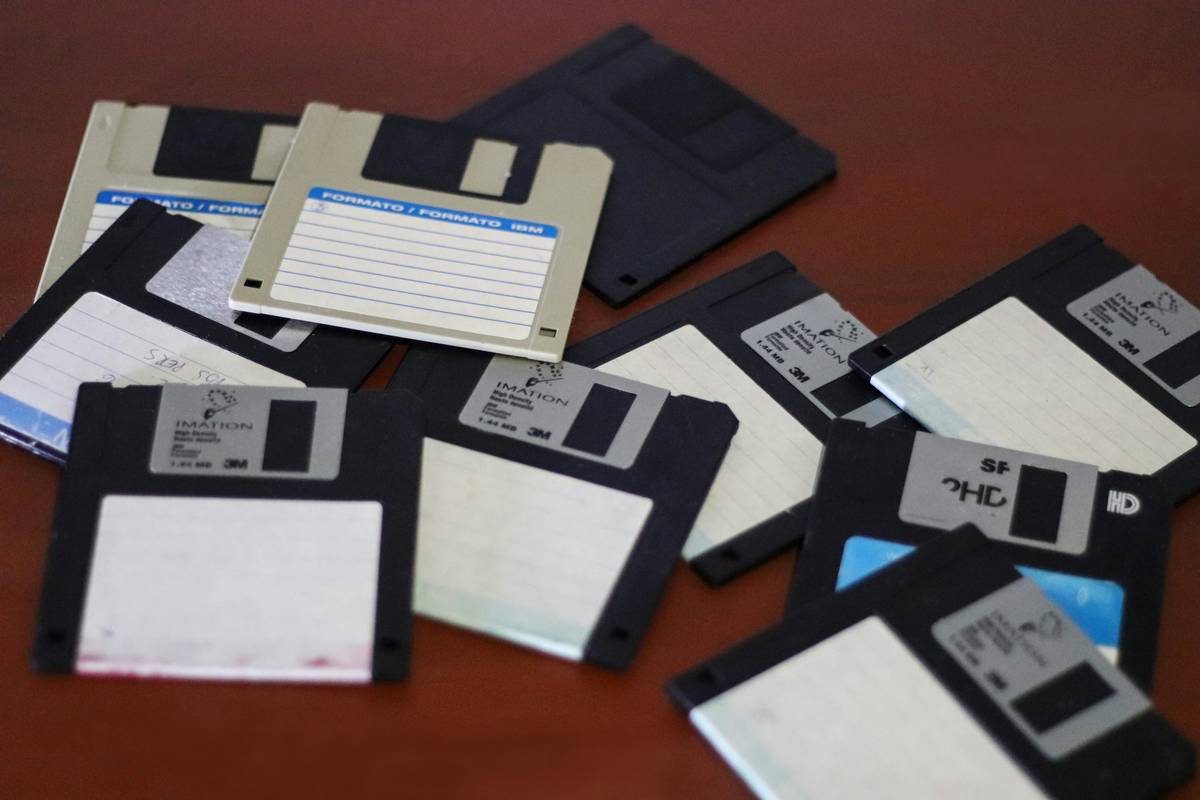
Step 5: Test, Test, Test!
“It worked when I saved it!” doesn’t cut it here. Periodically retrieve random samples from your archive to ensure nothing has gone kaput. It’s tedious but crucial—trust me; your future self will thank you.
Cold Storage Tips Worth Chilling Over
Let’s dive deeper into some actionable cold storage wisdom:
- Create Redundancy: Mirror your archives across multiple locations. Two copies are good; three are better.
- Document Procedures: Write clear instructions for restoring data. Don’t leave future colleagues scratching their heads.
- Avoid Obsolete Formats: Floppy disks seemed cool in the ’90s, but try finding a reader for one now…
Terrible Tip Disclaimer: “Just keep everything on Google Drive forever—it’s free!” While tempting, this approach invites unnecessary risk. Google isn’t invincible, folks.
Real-Life Wins: Who’s Nailing Cold Storage?
Take NASA, for instance. Their deep space missions produce terabytes of invaluable scientific data stored securely using advanced cold storage techniques. Closer to home, many small businesses have adopted GitHub’s Arctic Code Vault—a project preserving open-source software inside an Arctic mountain vault. Talk about forward-thinking!

FAQs About Cold Storage for Archives
Is cold storage cheaper than regular storage?
Yes, especially for large volumes of rarely accessed data. Tape storage, for instance, costs cents per gigabyte compared to dollars for active cloud solutions.
Can I use cold storage for personal files?
Absolutely! External hard drives or even Blu-ray discs are affordable ways to safeguard family photos or business records.
How often should I check my cold storage?
At least annually. Tech degrades, formats evolve, and you don’t want surprises decades later.
Conclusion
Congrats—you’re now equipped to freeze time (well, not literally) with cold storage for archives. Remember, preparation beats panic every time. So go ahead, stash those precious bytes somewhere safe, knowing they’re protected against both digital and real-world threats.
*Optimist You:* “This is gonna save me!”
*Grumpy You:* “Yeah, yeah—but just promise you won’t lose the encryption key.”
And finally, because nostalgia never fails:
Like floppy disks, bad ideas fade,
But solid plans always stay.
Secure today, chill tomorrow.


