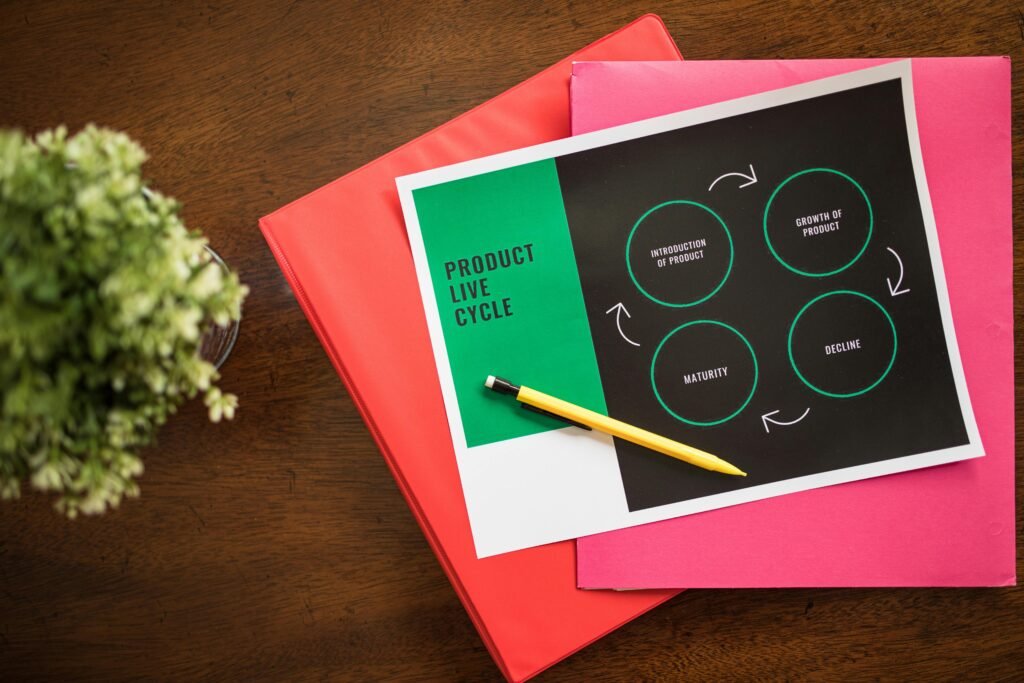Ever felt like your data retention practices are one audit away from disaster? You’re not alone. Many organizations struggle with maintaining compliance while managing their ever-growing pools of sensitive information. Add in the looming threat of penalties, and it’s easy to see why “compliance-driven retention” is more essential than ever. In this guide, we’ll explore how you can balance regulatory demands with efficient data archiving. Buckle up—it’s time to make compliance your ally.
Table of Contents
- Key Takeaways
- The Growing Complexity of Compliance-Driven Retention
- Step-by-Step Guide to Achieving Compliance in Data Archiving
- Best Practices for Effective Data Archiving
- Real-World Examples of Compliance Success
- FAQs on Compliance-Driven Retention
Key Takeaways
- Regulations matter: Ignoring compliance requirements can lead to hefty fines or reputational damage.
- Data lifecycle management: Proper archiving starts by understanding how long data needs to be stored—and why.
- Audit-ready processes: Keep documentation thorough and accessible for seamless audits.
- Automation tools help: Leverage software solutions to enforce retention policies consistently.
- Security first: Always prioritize encryption, access controls, and redundancy measures when archiving.
The Growing Complexity of Compliance-Driven Retention
If I told you I once lost three months’ worth of archived records because someone misconfigured a backup folder, would you believe me? Yeah, true story. Embarrassing? Absolutely. Costly? Definitely. This highlights just how critical proper data retention practices are—and how easily they can go sideways without clear guidelines.
In today’s world, industries face stricter regulations than ever: GDPR for EU citizens’ data privacy, HIPAA for healthcare, SOX for financial reporting… the list goes on. The question isn’t whether your business must comply—it’s how well you implement these rules into your operations.

“Optimist You says: ‘It’ll all work out!’
Grumpy You replies: ‘Only if coffee’s involved—lots of it.'”
Step-by-Step Guide to Achieving Compliance in Data Archiving
Step 1: Understand Your Regulatory Obligations
Before you dive into technical specifics, know which laws apply to your sector. For example:
- GDPR: Requires data deletion upon request after a specified period.
- HIPAA: Mandates secure storage for medical records for at least six years.
- SOX: Demands retention of financial documents for seven years minimum.
Treat this step as foundational research; failure here sets off a domino effect of non-compliance issues later.
Step 2: Map Out Your Data Lifecycle
Create a flowchart detailing where your data originates, how it moves through systems, and its ultimate resting place (or disposal method). Tools like Microsoft Visio or Lucidchart come in handy here.

Step 3: Automate Policies Using Software Solutions
Pick intelligent archiving tools that integrate compliance triggers automatically. Platforms like Veritas Enterprise Vault or Commvault offer features such as metadata tagging and auto-deletion based on policy schedules.
Rant Alert: Why do some companies insist on manual recordkeeping?! It’s like using dial-up internet in the age of fiber optics. If human error exists—and trust me, it does—your archiving process becomes vulnerable. Automation saves lives (and spreadsheets).
Best Practices for Effective Data Archiving
- Document Everything: Maintain clear logs about who accessed what data and when.
- Encrypt All Archives: Never store unencrypted files. Just don’t do it. Think “cybercriminal buffet” otherwise.
- Conduct Regular Audits: Test your system annually to ensure adherence to retention schedules.
- Educate Employees: Conduct quarterly training sessions on data handling protocols.
- Be Prepared for Fails: Terrible tip alert—if something seems too good to be true, double-check it. Free software? Nope. Too risky.
Real-World Examples of Compliance Success
A multinational bank implemented an automated archiving solution aligned with SOX standards. Within six months, audit prep times dropped by 40%, saving $500K annually in operational costs. Moral of the story: invest wisely upfront to reap substantial rewards later.

FAQs on Compliance-Driven Retention
What happens if my organization fails a compliance audit?
Fines range from thousands to millions depending on severity—but the real kicker? Reputational hit. Customers lose trust fast.
Can I use cloud services for compliant data archiving?
Yes! Providers like AWS and Azure now cater specifically to regulated industries. Just confirm they meet your legal obligations beforehand.
Is there a universal data retention policy for all businesses?
Nope. Regulations vary widely per industry and location, so tailor yours carefully.
Conclusion
Compliance-driven retention might sound intimidating, but it boils down to smart planning and consistent execution. By mapping out your data lifecycle, adopting automation tools, and staying vigilant during audits, you’ll keep both regulators and customers happy.
As we wrap up, remember: Like a Tamagotchi, your approach to cyber hygiene requires daily care. Now go forth and master those archives!