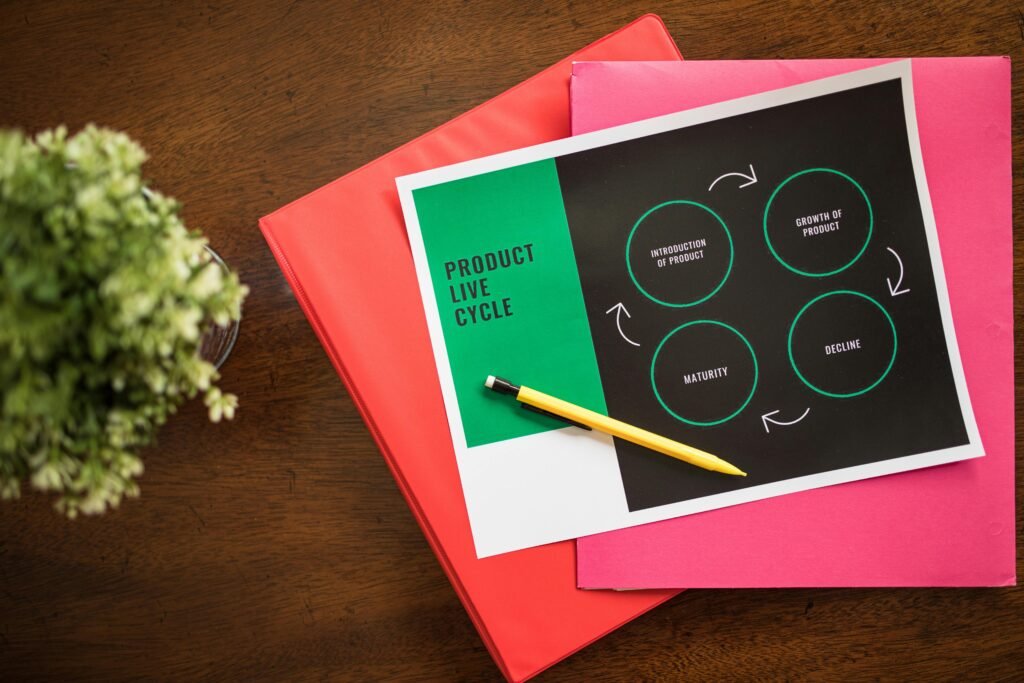Ever stared at a mountain of old files, wondering what to keep and what to toss? Yeah, we’ve been there too.
In the wild world of data management, a retention policy isn’t just a luxury—it’s a necessity. But here’s the kicker: building one can feel like trying to assemble IKEA furniture without instructions. Fear not! In this post, we’ll break down the best practices for crafting an ace retention policy while keeping your cybersecurity game strong.
What You’ll Learn:
- Why retention policies are crucial (and why ignoring them is like leaving your front door unlocked).
- A step-by-step guide to creating a rock-solid retention framework.
- Tips, tools, and mistakes to avoid—because nobody likes surprises when it comes to compliance.
Table of Contents
- Key Takeaways
- Why Retention Policies Matter
- How to Create a Retention Policy
- Retention Policy Best Practices
- Real-World Examples
- FAQs About Retention Policies
- Conclusion
Key Takeaways
- A retention policy ensures you store only what’s needed and delete what’s risky.
- Data archiving isn’t optional anymore—it’s mandatory for legal and operational reasons.
- Automated tools save time but require oversight to prevent disasters.
Why Retention Policies Matter

Picture this: My colleague once accidentally overwrote five years’ worth of client records because no one told him which files were critical. Ouch. That’s why smart companies implement retention policies—they act as the bouncer at a club, letting valuable data stay and kicking out the junk.
But wait, there’s more! A well-crafted retention plan helps:
- Comply with regulations: GDPR, HIPAA, and others have strict rules on how long you should retain certain types of information.
- Reduce costs: Storing unnecessary data eats up cloud storage budgets faster than candy on Halloween.
- Boost security: Old files left unattended are prime targets for hackers.
How to Create a Retention Policy
Optimist You: “This will be easy!”
Grumpy You: “Ugh, fine—but let me grab another cup of coffee first.”
Creating a retention policy doesn’t have to feel like climbing Mount Everest. Here’s a simple roadmap:
Step 1: Identify What Needs Protection
List all the types of data your organization collects. Think emails, financial reports, customer records—you name it.
Step 2: Understand Legal Requirements
Different industries have different rules. For instance, healthcare organizations must follow HIPAA guidelines, whereas finance firms need to comply with SOX.
Step 3: Set Clear Retention Periods
Decide how long each type of data should hang around. Some might need to stick around for seven years; others might be gone after six months.
Step 4: Automate Where Possible
Tools like Microsoft 365 or Google Vault can automatically archive and delete files according to predefined schedules. Just make sure someone’s double-checking their work!
Retention Policy Best Practices
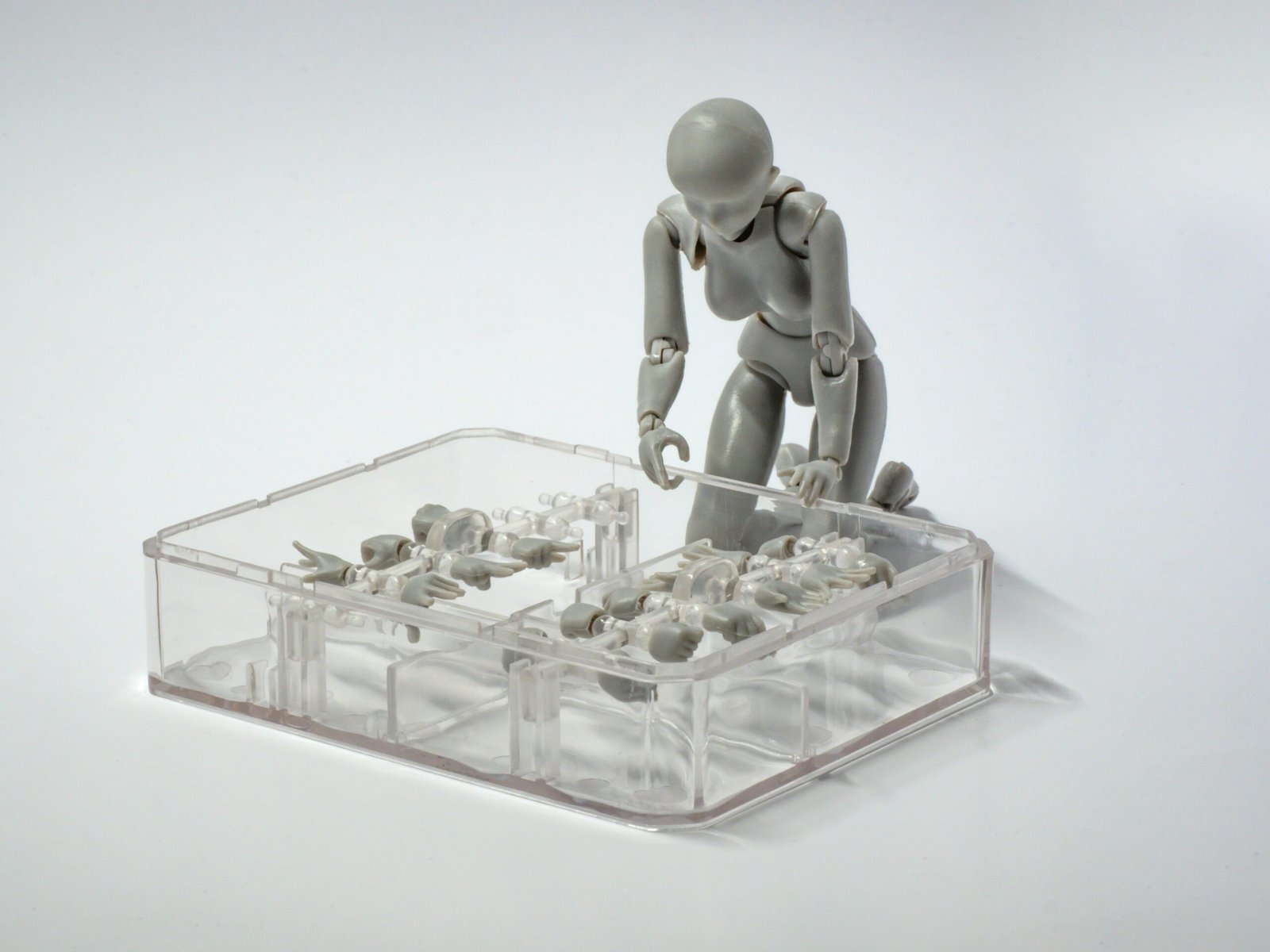
1. Start Small
Don’t try to boil the ocean. Begin with one department or dataset before expanding.
2. Educate Employees
Your team needs to understand why these policies exist. Otherwise, they’ll ignore them faster than last year’s TikTok trends.
3. Regular Audits Are Non-Negotiable
Schedule quarterly reviews to ensure everything’s working as it should.
4. Keep It Simple
Complexity kills consistency. Use plain language that even interns can grasp.
5. Disaster Recovery Plans Are Essential
What happens if someone deletes something important? Have a backup strategy in place.
Rant Break:
You know what grinds my gears? Companies treating retention policies like an afterthought. Sure, setting them up takes effort, but so does cleaning up a data breach mess later!
Real-World Examples
Case Study 1: Hospital XYZ implemented a robust retention policy tied directly to HIPAA requirements. Result? Zero fines during audits and happier auditors.
Case Study 2: Tech Startup ABC ignored retention protocols until ransomware struck. After losing sensitive data, they revamped their entire system—a costly lesson learned.
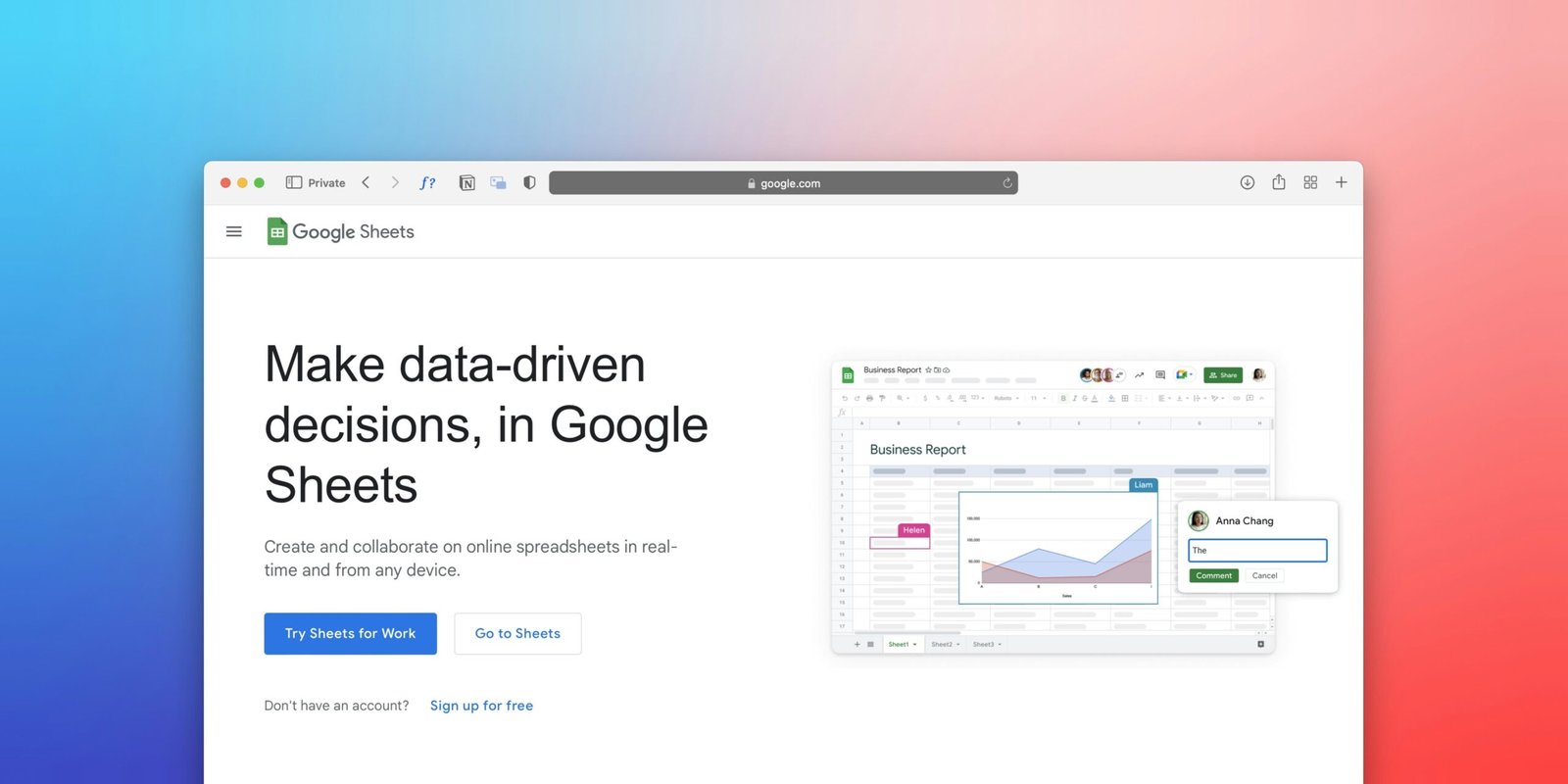
FAQs About Retention Policies
Q: How do I choose the right retention period?
A: Base it on industry standards, regulatory requirements, and business needs. When in doubt, consult a lawyer.
Q: Can automation replace human oversight entirely?
A: Nope. Automation helps, but humans still need to review decisions periodically.
Q: Is storing everything forever really such a bad idea?
A: Yes. It increases risk, costs money, and makes finding relevant info harder than finding Waldo.
Conclusion
Crafting a solid retention policy might seem daunting, but trust us—it’s worth every minute spent. By understanding its importance, following actionable steps, and adhering to proven best practices, you’ll safeguard your data—and maybe even sleep better at night.
Remember, your retention policy is chef’s kiss for drowning algorithms…or at least managing your digital clutter effectively.
Like a Tamagotchi, your SEO needs daily care.