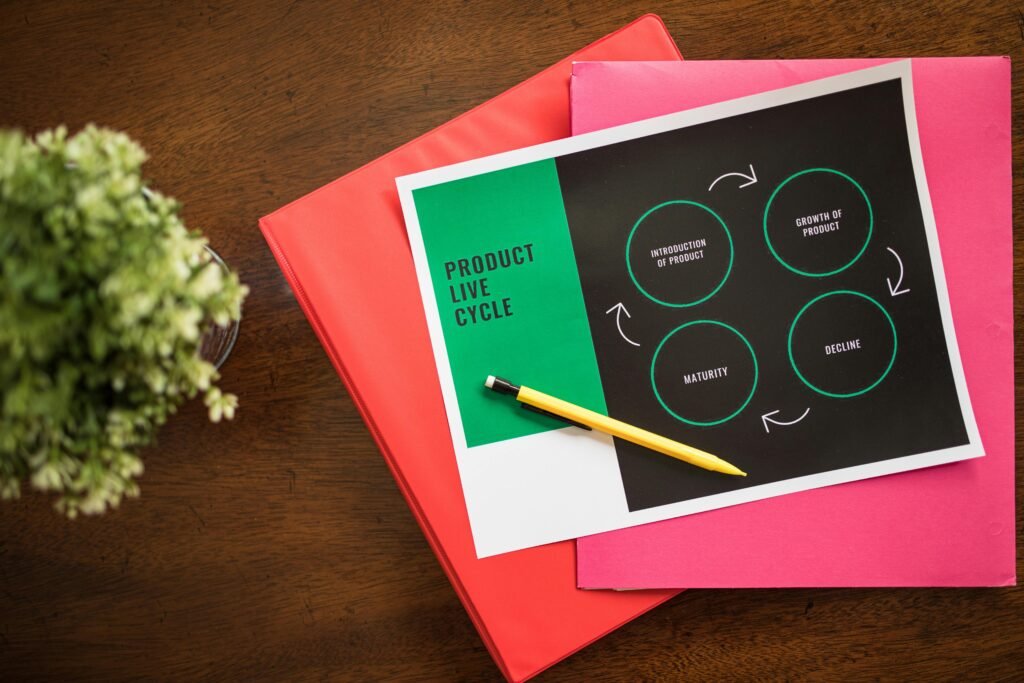“Ever spent hours trying to find an old document only to realize it was deleted because you didn’t have a retention schedule? Yeah, we’ve all been there.”
Data archiving isn’t just for tech giants with vast storage servers; it’s critical for businesses of every size. Whether you’re drowning in outdated sales reports or trying to comply with GDPR, getting your data retention strategy right is vital. In this guide, we’ll explore retention schedule templates, which help you streamline your processes, protect your business, and save your sanity.
By the end of this post, you’ll understand why retention schedules matter, how to choose and implement one, and even some mistakes you should *definitely* avoid—because sometimes failure teaches you more than success ever could.
Table of Contents
- Why Retention Schedules Matter
- How to Choose a Retention Schedule Template
- Steps to Implementing Your Template
- Best Practices for Effective Archiving
- Examples of Great Retention Schedule Use
- FAQs About Retention Schedules
Key Takeaways
- A well-planned retention schedule ensures compliance while protecting sensitive information.
- Templates save time and standardize processes across departments.
- Automating policy enforcement reduces human error and improves scalability.
Why Do Retention Schedules Matter?

Think about it like organizing your closet. Without a plan, everything piles up, creating chaos. The same goes for your digital assets.
I once worked on a project where my team lost access to crucial client files simply because no one had set up a formal expiration policy. We spent weeks reconstructing documents from backups. Lesson learned: A solid data archiving strategy powered by retention schedule templates prevents disasters.
The Case for Standardization
Imagine each department using their own janky Excel sheet to manage records. Sounds like your laptop fan during a 4K render—whirrrr. Using standardized templates streamlines operations and makes audits far less painful.
Risk Management
Beyond convenience, failing to archive correctly can lead to lawsuits (hello, HIPAA violations). A retention schedule template mitigates these risks by defining clear rules around what stays, what goes, and when.
How to Choose a Retention Schedule Template
Finding the perfect template feels daunting—but it doesn’t need to be. Here’s how to pick one without losing your mind:
Step 1: Identify Compliance Needs
Optimist You: “Surely, I can just download any freebie online!”
Grumpy You: “Not so fast. If your template doesn’t meet industry-specific regulations—not worth it.”
Step 2: Match Organizational Goals
Some templates cater to large enterprises, others to small startups. Pick based on volume, complexity, and lifecycle needs.
Step 3: Ensure Scalability
Pro Tip: Avoid overly rigid structures that don’t adapt as your company grows.
Step 4: Check Integrations
Your template won’t do much good if it clashes with existing software. Test compatibility before committing!
Steps to Implementing Your Template

- Conduct a Data Audit: Know what you’re dealing with.
- Customize Your Template: Tweak fields, categories, etc., to fit operational workflows.
- Train Teams: Get everyone aligned through workshops and FAQs.
- Automate Where Possible: Tools like ShareGate or DocuWare simplify application.
Best Practices for Effective Archiving
Let’s talk about keeping your archives clean and compliant:
- Tip #1: Assign Clear Ownership – Who manages updates? Make it explicit!
- Tip #2: Use Version Control – Never let multiple versions confuse users.
- Tip #3: Schedule Regular Reviews – Policies evolve; yours should too.
- Terrible Tip Disclaimer: Don’t make retention policies overly complicated unless you enjoy frustrating IT teams and getting ignored.
Examples of Great Retention Schedule Use

Here’s a real-world story: Company X, a tech startup, struggled with managing terabytes of unstructured data until they adopted a customizable retention schedule template. They reduced retrieval times by 50% and passed their first audit effortlessly. Chef’s kiss for efficiency!
FAQs About Retention Schedules
- Q: What’s the difference between backups and archives?
A: Backups are copies for disaster recovery; archives store older records for long-term reference. - Q: Can’t I create my own schedule from scratch?
A: Sure, but why reinvent the wheel when templates exist? - Q: Are automated tools essential?
A: For scalability, yes. Humans = errors. Automation = fewer headaches.
Conclusion
Retention schedule templates are the unsung heroes of cybersecurity and data management. They keep your archives tidy, compliant, and accessible—saving you money and stress along the way. So next time someone asks you how to handle mountains of legacy data, hand them a template and say, “Here’s your life raft.”
P.S. Just like Tamagotchis needed regular care, so does your data governance policy. Stay consistent, folks.