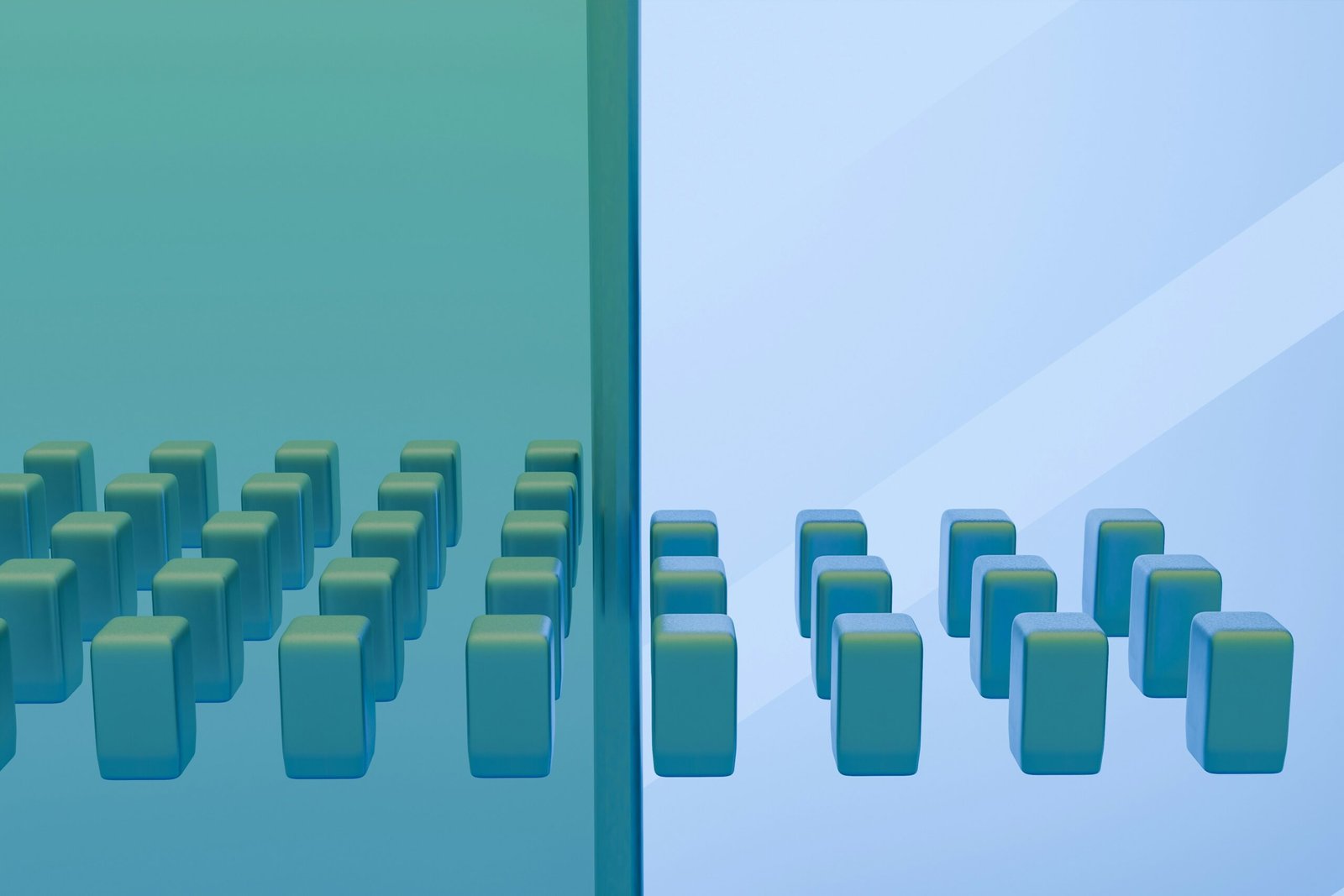Ever watched your data storage costs spiral out of control while performance takes a nosedive? Yeah, it’s not fun. Whether you’re an IT admin juggling terabytes of legacy files or a business owner trying to stay compliant with data retention laws, scalability enhancements in data archiving can feel like the holy grail—or a total headache.
In this post, we’ll tackle why scalability is vital for modern data archiving, the problems that arise without it, and how to implement scalable solutions effectively. You’ll also learn tips, explore case studies, and get answers to FAQs around this hot-button topic.
Table of Contents
- Key Takeaways
- The Problem with Static Data Archiving
- Step-by-Step Guide to Scalable Data Archiving
- 5 Best Practices for Scalability Enhancements
- Real-World Examples of Success
- Frequently Asked Questions
Key Takeaways
- Static data archiving systems can lead to skyrocketing costs and slower retrieval times as datasets grow.
- Cloud-based solutions and tiered storage are game-changers for enhancing scalability.
- Proactive lifecycle management ensures efficient use of resources and compliance with regulations.
- Automation tools and intelligent indexing improve both scalability and data accessibility.
Why Static Data Archiving Sucks (Hint: No Scalability Enhancements)
Imagine dumping all your photos, videos, and documents into one giant box in your garage. Now imagine needing to find a specific photo from five years ago—without any labels or folders. Sounds chaotic, right? That’s what happens when businesses rely on static data archiving methods.
“But we’ve always done it this way!”, Optimist You says. Grumpy You replies, “Yeah, until you hit a wall where adding another server feels like duct-taping a sinking ship.” The reality is that non-scalable systems struggle to adapt as data volumes explode exponentially. According to IDC, global data will balloon to 175 zettabytes by 2025—a staggering number no static system can handle seamlessly.

Without scalability enhancements, enterprises face three big issues:
- Cost Blowouts: Adding physical servers every time you run out of space gets pricey fast.
- Slow Retrieval Times: The deeper the archive, the harder it becomes to locate critical information quickly.
- Regulatory Risks: Non-scalable archives often fail audits because they don’t meet evolving compliance requirements.
A Step-by-Step Guide to Building Scalable Data Archiving
Step 1: Assess Your Current System
Start by auditing your existing infrastructure. Ask yourself:
- How much data do I have now versus five years ago?
- What’s my growth trajectory?
- Where does bottlenecks occur most frequently?
Step 2: Choose Between On-Premises, Hybrid, or Cloud-Based Solutions
Each option has pros and cons:
- On-Premises: Offers full control but lacks flexibility.
- Hybrid: Balances security (on-site) and scalability (cloud).
- Cloud-Based: Chef’s kiss for elasticity—but ensure robust encryption protocols.
Step 3: Implement Tiered Storage Strategies
Tiered storage moves less frequently accessed data to cheaper, slower media (like tape drives), reserving high-performance SSDs for active files. Think of it as moving seasonal clothes to the attic while keeping everyday outfits in your closet.
5 Best Practices for Scalability Enhancements
- Leverage Automation: Use AI-powered tools to tag, categorize, and index data automatically.
- Adopt Object Storage: Unlike traditional file systems, object storage scales infinitely across distributed environments.
- Prioritize Lifecycle Policies: Automate deletion or migration based on age, relevance, and regulatory needs.
- Monitor Performance Metrics: Track latency, throughput, and capacity utilization to spot inefficiencies early.
- Plan for Redundancy: Always back up mission-critical archives to avoid catastrophic data loss.
Real-World Examples of Success
Let’s talk about Company X, a healthcare provider dealing with millions of patient records daily. Initially using on-premise servers, they struggled with rising costs ($50K annually!) and slow query responses during audits. After switching to a hybrid cloud solution with automated tiering, their operational expenses dropped by 40%, and audit prep time shrank from weeks to mere hours.

Frequently Asked Questions About Scalability Enhancements
FAQ #1: What Exactly Are Scalability Enhancements?
Scalability enhancements refer to strategies and technologies that allow data archiving systems to grow efficiently alongside increasing data demands without compromising performance or blowing budgets.
FAQ #2: Is the Cloud Really Secure Enough for Sensitive Data?
Absolutely—if configured correctly. Modern cloud providers offer military-grade encryption, end-to-end security audits, and compliance certifications like HIPAA and GDPR.
FAQ #3: Can Small Businesses Benefit From This Too?
You betcha! Even SMBs benefit from scalable systems since many cloud services operate on pay-as-you-go models, making them budget-friendly yet future-proof.
Conclusion
Scalability enhancements aren’t just buzzwords; they’re lifelines for businesses swimming in oceans of data. By assessing current systems, choosing flexible solutions, implementing best practices, and learning from real-world successes, you set yourself up for long-term wins. So go ahead—even if grumpily—and embrace these changes. Your future self will thank you.
And remember… Like floppy disks in the ’90s, scalability enhancements might seem optional now—but someday, they’ll be essential. 🎵