Did you know that 90% of all data ever created was generated in the past two years? Now imagine trying to find that one email from five years ago buried in your chaotic digital archives. Painful, right? That’s why long-term cold storage matters more than you think.
In this post, we’ll tackle the nitty-gritty of storing data securely for the long haul without losing your sanity—or valuable information. You’ll learn what cold storage is, how it fits into your data management workflow, and actionable tips to implement it effectively. Buckle up; it’s time to stop treating your data like a forgotten Tamagotchi.
Table of Contents
- Introduction: Why Cold Storage Isn’t Just for Penguins
- Key Takeaways: What You Need in Your Data Toolbox
- Section 1: The Problem with Hot Storage (It’s Not as Cool as You Think)
- Section 2: Steps to Build a Solid Long-Term Cold Storage Plan
- Section 3: Tips to Master Your Data Archiving Game
- Section 4: Real-World Successes (Yes, This Stuff Actually Works)
- Section 5: FAQs About Long-Term Cold Storage
- Conclusion: Keep Your Data Alive—Without Losing Sleep
🔑 Key Takeaways
- Cold storage helps protect critical data while minimizing costs.
- Hot vs. cold storage isn’t just tech jargon—it impacts your budget and security.
- Automation tools can simplify archiving processes dramatically.
- A solid strategy ensures quick access when you *really* need it.
🧐 Section 1: The Problem with Hot Storage (It’s Not as Cool as You Think)
I once got an alert on my phone at midnight because someone accidentally deleted our company’s entire Q4 financial report. Turns out, it lived on “hot storage,” which meant faster retrieval but also higher risk. Lesson learned? Storing everything where it’s always online is like keeping ice cream in direct sunlight—messy and unreliable.
Here’s the hard truth: most businesses rely too heavily on hot storage systems. They’re convenient, yes, but they come with massive drawbacks:
- High costs for maintaining servers.
- Vulnerability to cyberattacks due to constant connectivity.
- Data degradation over time if not properly managed.

Infographic showing the pros and cons of hot versus cold storage solutions.
🛠️ Section 2: Steps to Build a Solid Long-Term Cold Storage Plan
Optimist You: “Let’s get started!” Grumpy Me: “Not until I’ve had coffee.” Okay, fine—we’re jumping in. Here are five practical steps:
Step 1: Audit Your Current Storage Situation
Before diving in, audit what you already have. Are sensitive files stored on unsecured drives? Or worse—on outdated floppy disks gathering dust under your desk?
Step 2: Decide What Belongs in Cold Storage
Not all data deserves VIP treatment. Identify non-critical yet important archives, like old project files or compliance records, and move those to cold storage.
Step 3: Choose Reliable Tools and Platforms
Popular options include AWS Glacier, Google Cloud Archive, and physical offline backups like encrypted external hard drives. Each has its perks and quirks.
Step 4: Automate the Process
No one wants manual labor here. Use automation tools like Python scripts or dedicated software to streamline the transfer process.
Step 5: Test Retrieval Scenarios
Fallacy Tip Alert: Don’t assume “set it and forget it” works. Regularly test retrieving archived data—it might save you during emergencies.

💡 Section 3: Tips to Master Your Data Archiving Game
- Secure Encryption: Always encrypt your data before moving it to cold storage. Otherwise, it’s like leaving your diary on a park bench.
- Use Multiple Locations: Spread backups across geographically separate areas to mitigate disasters like floods or fires.
- Avoid Cheap Hardware: Spending a bit extra upfront saves hours of headaches later.
- Document Everything: Maintain detailed logs about file locations, formats, and encryption keys.
🏆 Section 4: Real-World Successes (Yes, This Stuff Actually Works)
Take NASA, for example. Their archives contain decades-old space mission data safely preserved using specialized cold storage techniques. Without these strategies, humanity could lose invaluable knowledge about distant galaxies.
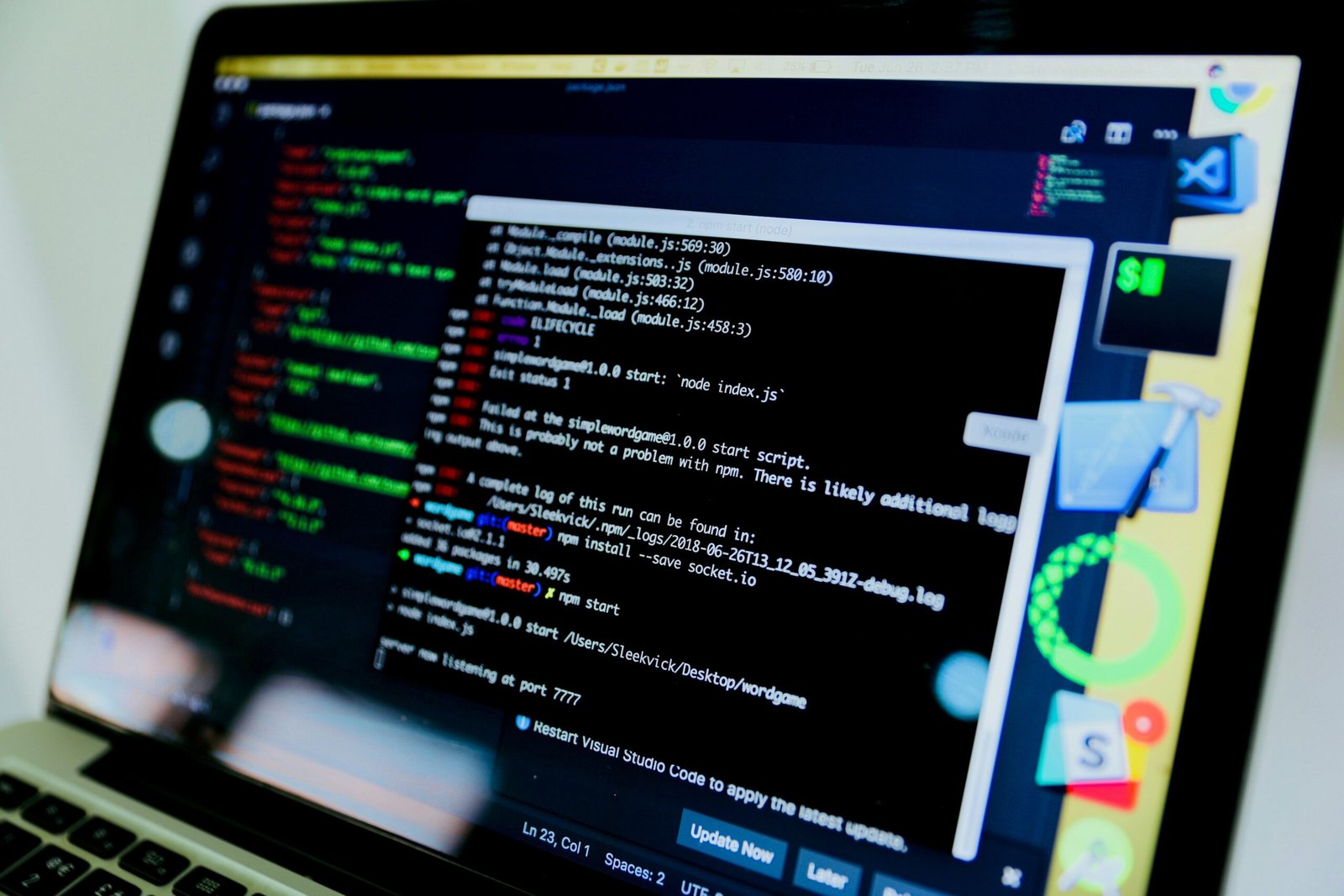
❓ Section 5: FAQs About Long-Term Cold Storage
Q: Is cloud-based cold storage better than physical backups?
A: It depends! Cloud services offer scalability, while physical backups provide offline protection against hackers.
Q: Can I use USB sticks for long-term cold storage?
A: Technically, yes—but avoid cheap ones. Invest in durable, high-capacity drives designed for longevity.
🚀 Conclusion: Keep Your Data Alive—Without Losing Sleep
If nothing else, remember this: your data is only as good as your ability to retrieve it. A proper long-term cold storage plan keeps essential information safe, accessible, and cost-effective. Now go forth and archive wisely!
Final thought haiku:
Digital winter comes,
Keep your bytes safe and sound.
Tamagotchis cheer.


