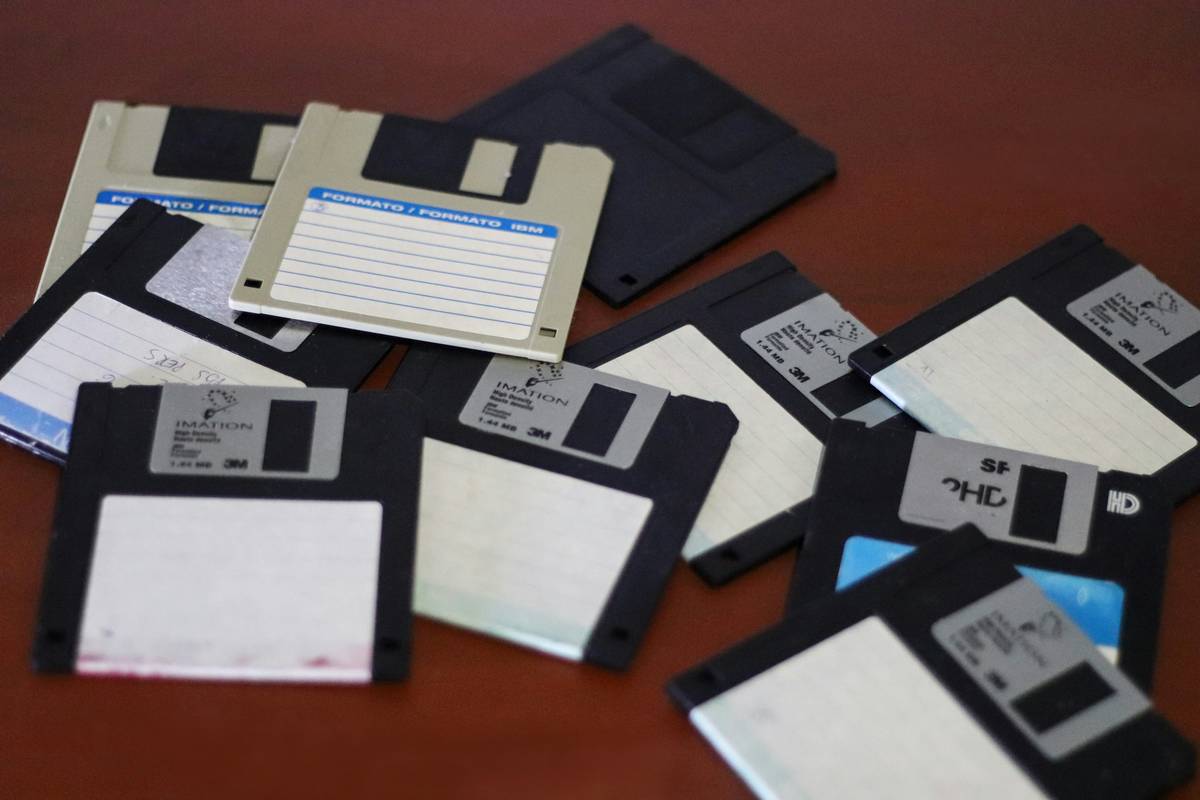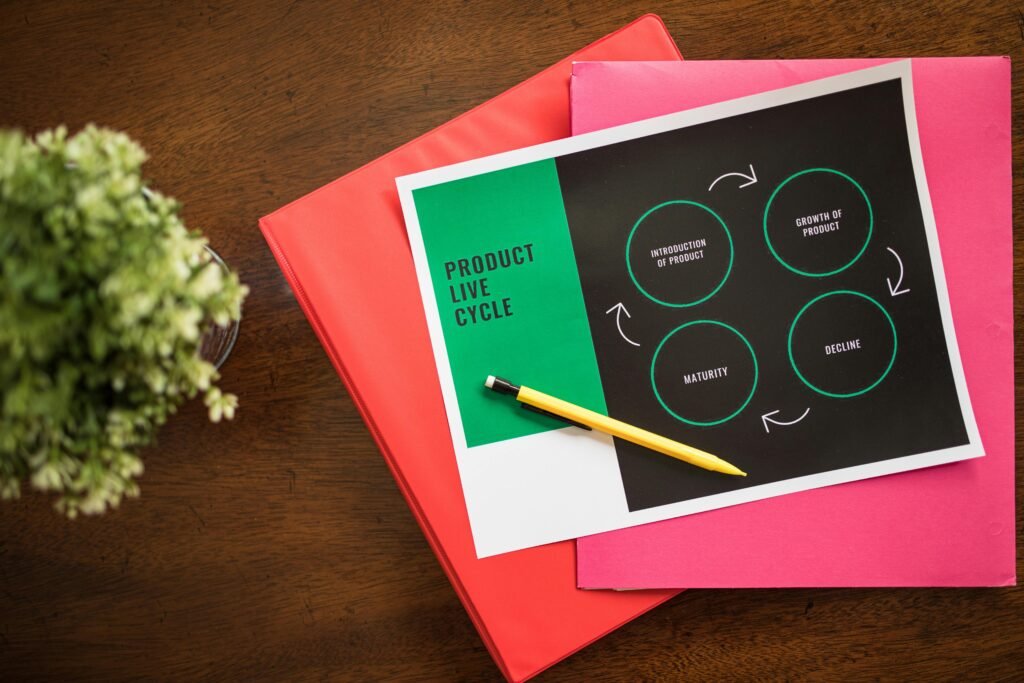“Ever deleted an old email thread only to need it the next day? Yeah, we’ve all been there. But what if I told you short-term retention policies could save your sanity—and your data?”
In today’s fast-paced digital world, managing data isn’t just about storing everything forever. In fact, keeping unnecessary data around can cost you big time—both financially and in terms of security risks. That’s where short-term retention policies come into play. These policies help streamline your data management process while minimizing vulnerabilities.
In this post, we’ll explore why short-term retention policies are essential for modern businesses, how to implement them effectively, and best practices to ensure compliance without losing critical information. Ready? Let’s dive in!
Table of Contents
- The Problem with Hoarding Data Forever
- Step-by-Step Guide to Setting Up Short-Term Retention Policies
- Top Tips for Mastering Short-Term Retention
- Real-World Examples: Success Stories
- Frequently Asked Questions About Short-Term Retention Policies
Key Takeaways
- Short-term retention policies reduce storage costs and improve cybersecurity posture.
- Implementing these policies involves collaboration between IT, legal, and compliance teams.
- Automation tools simplify enforcement but require careful configuration.
- Best practices include regular audits, clear documentation, and employee training.
The Problem with Hoarding Data Forever

(Above: A chart illustrating how poor retention strategies lead to higher breach rates.)
I once worked with a company that had every single email archived since 2007. Their reasoning? “Just in case.” Spoiler alert: No one ever needed those emails again. Worse still, their hoarding habits led to significant GDPR fines when they failed to delete customer data past its retention period.
This scenario is more common than you might think. Many organizations cling to outdated files, fearing they’ll lose something important. However, excessive data retention creates:
- Cybersecurity Risks: More stored data means a larger attack surface for hackers.
- Unnecessary Costs: Storing terabytes of irrelevant data gets expensive quickly.
- Compliance Challenges: Regulatory frameworks like GDPR and CCPA demand strict adherence to retention limits.
Optimist You: “We’ll keep everything secure no matter what!”
Grumpy You: “Good luck funding infinite cloud storage on last year’s budget.”
Step-by-Step Guide to Setting Up Short-Term Retention Policies

(Above: Flowchart showing key steps in policy creation.)
Creating effective short-term retention policies doesn’t have to feel overwhelming. Follow these steps:
Step 1: Assess Your Current Data Landscape
Start by auditing your existing data repositories. Use tools like Varonis or SolarWinds to identify redundant, obsolete, or trivial (ROT) data. Ask yourself:
- What types of data are we storing?
- How often do we access historical records?
- Which regulations apply to our industry?
Step 2: Define Clear Objectives
Set measurable goals for your retention policy. For example:
- Reduce inactive data volume by 40% within six months.
- Lower average recovery time after a ransomware attack.
Step 3: Collaborate Across Teams
Work closely with IT, legal, HR, and business units to align objectives. Each department may have unique needs—for instance, finance teams might require longer retention periods for tax documents.
Step 4: Automate Enforcement
Manually enforcing retention rules is a recipe for disaster. Instead, leverage automated solutions like Microsoft 365 retention labels or Google Vault. Just remember:
Terrible Tip Alert: Don’t automate too aggressively! Setting overly aggressive deletion schedules without proper testing can wipe out crucial data—oops.
Top Tips for Mastering Short-Term Retention

(Above: Comparison table emphasizing differences between short-term retention and long-term archiving strategies.)
Ready to level up? Here are some tips to refine your approach:
- Audit Regularly: Schedule quarterly reviews to reassess retention requirements.
- Educate Employees: Training sessions help staff understand why retention matters.
- Prioritize Security: Encrypt sensitive data—even during short retention periods.
- Test Automation Tools: Run simulations before implementing deletions at scale.
Real-World Examples: Success Stories
Still not convinced? Let me share a quick success story. One mid-sized retailer reduced its total data footprint by 35% simply by adopting a 90-day email retention policy. Not only did they cut costs, but they also improved incident response times significantly.

Frequently Asked Questions About Short-Term Retention Policies
Q1: How do short-term retention policies impact compliance?
Short-term policies must comply with relevant laws like GDPR or HIPAA. Deleting personal data too soon—or keeping it too long—can result in hefty fines.
Q2: Can short-term retention coexist with long-term archiving?
Absolutely! Separate policies can handle different data types based on their lifecycle needs.
Q3: What tools are best for managing retention policies?
Popular options include Microsoft 365, AWS Backup, and Veeam. Choose one that integrates with your current systems.
Conclusion
Short-term retention policies aren’t just another checkbox—they’re a smart move toward better data governance, reduced risks, and lower costs. By following the steps outlined here—and avoiding rookie mistakes—you’ll transform your organization’s approach to data management.
Remember: Managing data is like tending to a Tamagotchi—it thrives on daily care and attention. Keep pruning, stay organized, and watch as your cybersecurity posture improves overnight.