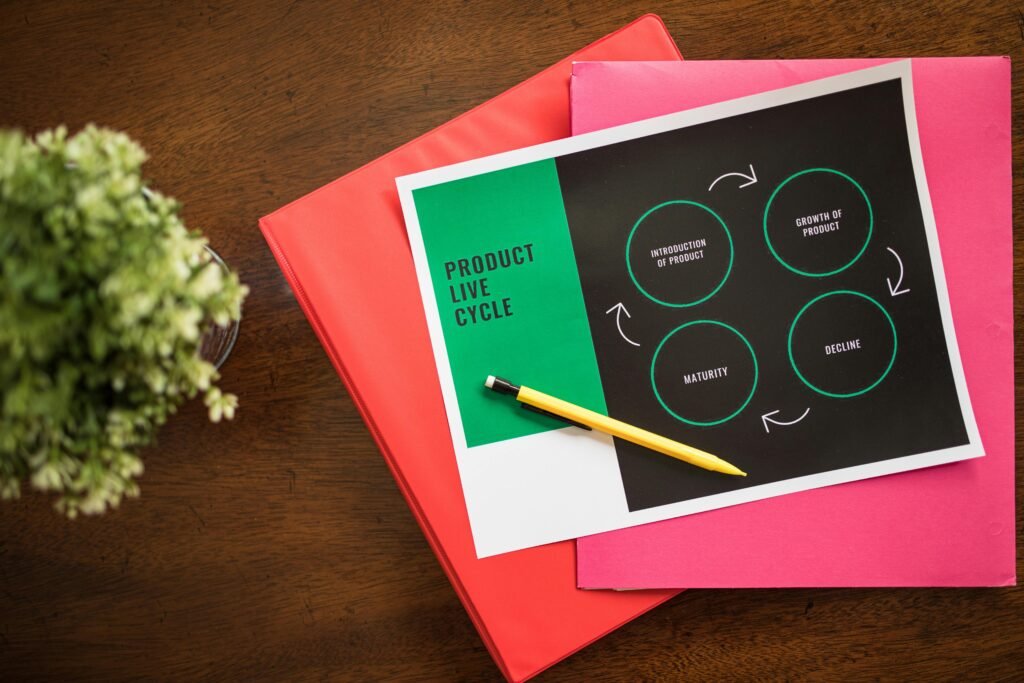Ever lost an important email thread because you didn’t have a proper backup system? You’re not alone. Many businesses struggle with managing their email archives effectively, leading to compliance issues, data loss, or even security breaches.
In this post, we’ll dive into why email retention policies are crucial for effective data archiving in cybersecurity and how they can save your organization from headaches (and legal trouble). You’ll learn:
- The risks of ignoring email retention policies.
- A step-by-step guide to implementing one.
- Tips, best practices, and real-world examples to ensure success.
Table of Contents
- Key Takeaways
- The Problem With Poor Email Archiving
- How to Implement an Effective Policy
- Best Practices for Success
- Real-World Examples
- FAQ on Email Retention Policies
- Conclusion & Recap
Key Takeaways
- Email retention policies protect against data loss and improve organizational efficiency.
- Poor email management can result in hefty fines due to non-compliance with regulations like GDPR or HIPAA.
- Automation tools make it easier than ever to enforce consistent policies across teams.
The Problem With Poor Email Archiving
“I once accidentally deleted an entire quarter’s worth of client correspondence,” admits Matt, a small business owner. “It took months—and thousands of dollars in IT recovery fees—to piece things back together.”
Sounds stressful, right? This isn’t just a small-business issue; enterprises face similar challenges on larger scales. Without a well-thought-out plan for data archiving, companies risk losing critical information, violating regulatory requirements, and increasing vulnerability to cyberattacks.

Here’s the kicker—75% of organizations don’t have a formalized email retention policy in place. Let that sink in while imagining the whirlpool of chaos caused by disorganized inboxes—and maybe your laptop fan revving up during crunch time.
How to Implement an Effective Policy
Optimist You: “This is going to be easy!”
Grumpy You: “Ugh, fine—but only if coffee’s involved.”
Implementing an email retention policy might sound daunting, but breaking it down into steps makes the process manageable. Here’s how:
Step 1: Assess Your Current Setup
Ask yourself: Where are emails currently stored? How long do employees keep old messages? Identifying gaps helps tailor a solution to your needs.
Step 2: Define Clear Retention Periods
Different types of emails require different lifespans. For instance:
- Financial records may need storage for 7 years to meet tax regulations.
- Internal communications can often be deleted after 6 months.
Step 3: Automate Archiving Procedures
Manually sorting through thousands of emails weekly? Terrible tip alert: Don’t rely solely on manual processes—it’s inefficient and prone to errors. Instead, invest in automated tools like Microsoft Office 365 Advanced Data Governance or Google Vault.
Best Practices for Success
Now that you’ve got a framework, let’s talk about optimizing your email retention policy with these tried-and-true strategies:
- Align with Legal Requirements: Always check industry-specific laws like GDPR, CCPA, or HIPAA.
- Involve Leadership: Secure buy-in from upper management to ensure alignment across departments.
- Educate Employees: Train staff regularly on proper email handling procedures.
- Perform Regular Audits: Ensure policies remain compliant and effective over time.

Real-World Examples
In 2021, a major retail chain faced millions in fines for failing to archive customer transactional emails properly, breaching GDPR guidelines. Meanwhile, a healthcare provider used robust email retention protocols to pass audits cleanly—a chef’s kiss moment for drowning complexity.
FAQ on Email Retention Policies
Q: Are there universal standards for email retention?
A: No, policies depend on industries and jurisdictions. However, most frameworks suggest retaining financial data for at least 7 years.
Q: What happens if I ignore email retention policies?
A: Expect potential fines, lawsuits, and operational inefficiencies. Worst case? A full-blown security breach.
Q: Can small businesses afford good email archiving tools?
A: Absolutely! Many affordable options cater specifically to SMB budgets, like Dropbox Backup or Amazon S3.
Conclusion & Recap
Effective email retention policies aren’t just about staying organized—they’re vital for safeguarding sensitive data, ensuring regulatory compliance, and boosting workplace productivity. From assessing your current setup to adopting automation tools, every step moves you closer to mastering data archiving.
So grab that coffee (because #caffeinefuelledproductivity) and start crafting your strategy today!
Email retention keeps you covered.
Data safe, no drama needed.