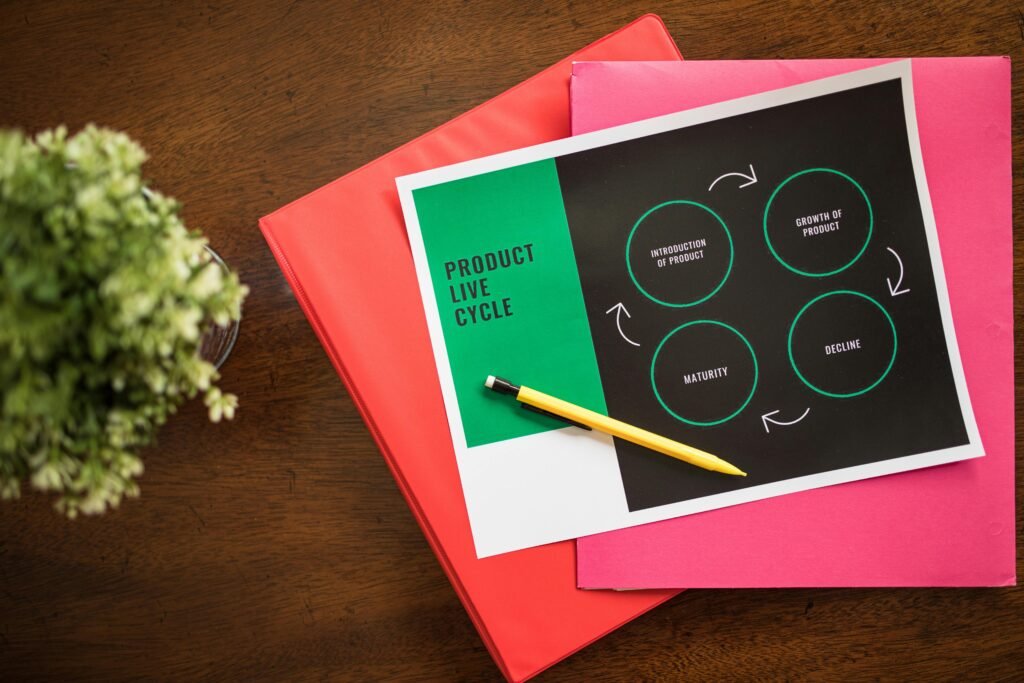Ever spent hours sifting through outdated files only to realize you still don’t know what to delete? Yeah, it’s like organizing a digital junk drawer—tedious, messy, and frankly, overwhelming. But here’s the kicker: poor record management can cost your organization big time—not just in productivity but also in compliance fines or even security breaches.
In this guide, we’ll dive deep into creating an effective record retention schedule, a critical tool for mastering data archiving while keeping cybersecurity risks at bay. You’ll learn why it matters, how to build one step-by-step, best practices that work (and some tips you should ignore), real-world examples, and answers to FAQs. By the end of this post, you’ll feel confident tackling your own record retention strategy like a pro (and maybe enjoy doing it).
Table of Contents
- Key Takeaways
- Why Does Record Retention Matter?
- How to Build a Record Retention Schedule
- Tips for Successful Data Archiving
- Real-World Examples of Effective Schedules
- FAQs on Record Retention Schedules
Key Takeaways
- A record retention schedule is essential for reducing clutter, ensuring regulatory compliance, and mitigating cybersecurity threats.
- Steps include auditing existing records, categorizing by type, assigning retention periods, and regularly reviewing policies.
- Best practices emphasize automation, clear communication, and regular audits.
- Poorly managed schedules can lead to legal penalties, compromised data, and wasted resources.
Why Does Record Retention Matter?
Confessional Fail: “Once, I accidentally deleted years’ worth of tax documents thinking they were old drafts. Spoiler alert: They weren’t. The panic-induced scramble was so avoidable—all because there wasn’t a proper system in place.”
Sounds familiar? Organizations often overlook their record retention schedules until disaster strikes. Picture this:
- Over half of businesses hit with non-compliance fines struggle due to improper data management (shocking stat).
- Unused files sitting unsecured on servers are prime targets for cybercriminals. It’s like leaving your front door wide open during a zombie apocalypse.
- Data overload drains storage costs and slows down access speeds. Remember that whirrrr sound when your laptop fan revs up unnecessarily? Yeah, that’s bad news too.

“Optimist You:”
“Creating a schedule will save us!”
“Grumpy You:”
“Save me from another spreadsheet headache.”
How to Build a Record Retention Schedule
- Audit Your Files: Go through every nook and cranny of your systems to identify what you’ve got. Yes, everything—even those pesky “Misc” folders.
- Categorize Records: Group files based on function (e.g., Financial docs, HR paperwork) to simplify decision-making later.
- Determine Retention Periods: Consult industry regulations or internal policies to decide how long each category must be kept. For instance:
- Tax records = 7 years.
- Employee contracts = 6 years post-employment.
- Assign Destruction Methods: Plan secure deletion methods—like using encryption tools—to permanently erase sensitive information past its expiration date.
- Document & Review Regularly: Write everything down and set calendar reminders for annual reviews. Think of it as spring cleaning but for your database.

Brutal Honesty Moment:
Not all advice works. One terrible tip floating around? Sticking rigidly to paper checklists instead of automating parts of the process. Sure, the old-school charm might appeal—but efficiency? Not so much.
Tips for Successful Data Archiving
Rant Alert:
Okay, let’s get this off my chest. Why do companies still use confusing naming conventions for archived files? Seriously, nobody needs more mystery meat navigation in their lives. If it’s labeled “FINAL_REPORT_V5_FINAL.docx,” it better not have six other versions lurking somewhere else!
Here are actionable ways to nail your approach:
- Automate Where Possible: Tools like Microsoft Compliance Manager automatically classify and archive files according to predefined rules. Chef’s kiss for drowning under deadlines.
- Train Employees Consistently: Make sure everyone knows their role in maintaining the schedule—not just IT staff.
- Monitor Access Logs: Keep tabs on who interacts with archived data to prevent unauthorized snooping.
- Secure Cloud Storage: Choose platforms offering end-to-end encryption (looking at you, GDPR compliance freaks).
Real-World Examples of Effective Schedules
Let’s look at two case studies demonstrating success stories:
Example 1: Small Business Transformation
XYZ Corp implemented their first-ever record retention schedule, which reduced server space usage by 40% within six months. Their secret sauce? Automated tagging combined with quarterly audits. Now employees spend less time hunting misplaced invoices and more time focusing on growth.
Example 2: Enterprise-Level Streamlining
ABC Enterprises faced hefty fines after mishandling financial archives improperly. After adopting stricter schedules and training sessions across departments, they cut audit-related issues by nearly 80%. Bonus perk? Improved team morale thanks to clearer workflows.

FAQs on Record Retention Schedules
Q: What happens if I ignore setting up a schedule?
Absolutely nothing…until something goes horribly wrong. Without clarity, data becomes chaotic—a recipe for compliance headaches and potential breaches.
Q: How often should retention schedules be reviewed?
At least once annually—or whenever new regulations come into play. Change is constant; stay ahead!
Q: Can startups skip having these schedules?
Nice try, but skipping now means paying later. Start small and scale smartly—it pays dividends.
Conclusion
Building and maintaining a robust record retention schedule isn’t about checking boxes—it’s about safeguarding your organization from unnecessary risks, inefficiencies, and costs. With our step-by-step guide, practical tips, and real-life inspiration, you’re ready to conquer the chaos of disorganized data.
Remember, consistency is key. And coffee helps. 😉
Easter Egg Haiku:
Data piles high, Retention cuts the clutter, Peace restored—buzzzzz.